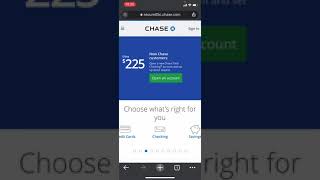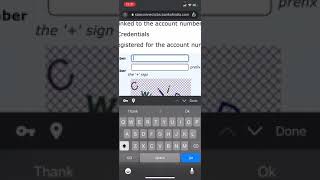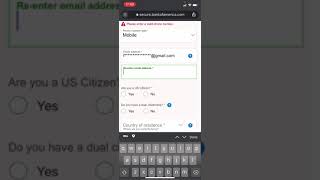Duration 2:16
How To Open Chase Bank Account Online Make Open Chase Bank Account Online 2021
Published 30 Jul 2021
Want to open a bank account in Chase Bank? Do not worry this video will guide you on how you can create an account on Chase Bank. Chase Bank is an American national bank headquartered in Manhattan, New York City, that constitutes the consumer and commercial banking subsidiary of the US multinational banking and financial services holding company. Watch the video till the end to learn the step-by-step process of how you can open a bank account. To create an account: 1. Open a web browser on your phone or desktop. 2. Enter the URL Chase.com. 3. Click on Open an account. 4. Again, click on Open an account. 5. Click on No as we are creating an account. 6. Scroll down and click on Next. Now you need to enter your details to create an account. 7. Enter your name. 8. Choose if you are a citizen of the US or not. 9. Enter your date of birth. 10. Enter your social security number. 11. Choose your identification type. 12. Enter your Id number. 13. Select the state where you issued your Id. 14. Enter your address. 15. Enter your email address and phone number. Make sure you type in the valid one. Once you fill in all the information, check if all the information is correct. 16. Check the box, and click on next. Once you fill in all the information, it will create your account. That's how you can create your Chase account. 0:00 - Intro 0:12 - How To Open Chase Bank Account Online? 2:09 - Outro
Category
Show more
Comments - 0