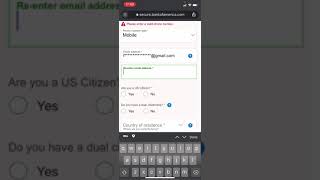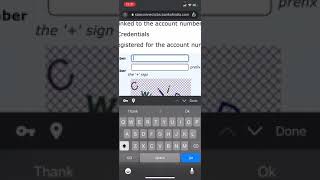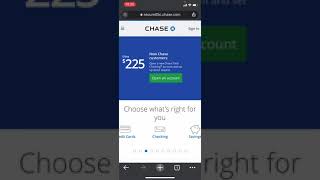Duration 1:47
Emirates NBD Online Banking Registration | Activate Emirates NBD Online Banking 2021
Published 30 Jul 2021
The above video lets you know how you can register for Emirates NBD. Emirates NBD is Dubai government-owned bank and is one of the largest banking groups in the Middle East in terms of assets. It s a vital player in the UAE corporate segment and has strong Islamic banking, investment banking, private banking, asset management, global markets & treasury, and brokerage operations. Watch the video till the end to earn the step-by-step process on how you can register. To register for your Emirates NBD account: 1. Open a web browser on your phone or desktop. 2. In the search box, type in Emirates NBD.com and press Enter. 3. Click on the icon at the top right corner of the screen. 4. Click on Online Banking. 5. Scroll down and click on the Register for online or mobile banking. 6. Click on Register. You can choose to register with our account or with your credit card. 7. Choose Register with account 8. Enter your account number. 9. Enter your ATM card number or debit card number. 10. Select the world as it says the world in the bracket. You may find different options, but you need to choose the one it says. 11. Click on Continue. Once you fill in all the information, it will create your account. That's how you can register your account for Emirates NBD. 0:00 - Intro 0:12 - Emirates NBD Online Banking Registration 1:40 - Outro
Category
Show more
Comments - 0