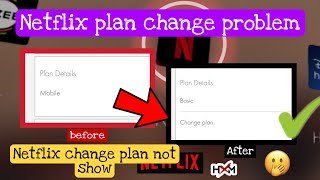Duration 1:10
How to Change Your Netflix Plan
Published 11 Mar 2019
Did you know you can change your netflix.com plan anytime you want? You can move to 1 screen, 2 screens or the 4 screen plan. If you paid for Netflix on www.netflix.com, you can find the option under the account tab. If you paid for it via an apple and android subscription, you can still find it under accounts but will have to change the plan on your mobile app store. For Apple, you can change your Netflix plan on iTunes. Thank you for watching this video! Please share and subscribe for more, easy to follow social media and tech videos. Video Transcript: Hey everyone. In today's video, I wanted to show you how to change your Netflix subscription plan and we're gonna do this on the browser, so on your mobile device or on the computer jump into Netflix.com and I'll show you where to click there. So on the Netflix website, log into the profile where you want to make this change, and once you log in, come up here and go to this account option. That's where you got to go. Same thing with the mobile browser. There are the three lines on the top left and that will take you to that account section, and on that account section, right in the middle of the page there are plan details, and I have the standard HD version of the plan and you could click here to change plans. So go ahead and click here. This is also the same place where you could cancel your plan. So you either subscribe to Netflix directly from Netflix.com, so those plans will show up here or you used iTunes to pay for it so I use the app store to pay for it so they show up over here if they show up on Netflix.com, they'll just be there pick the one you want and then press change there. On iTunes, the same thing. Go to edit on your Netflix plan and you'll see there three different options that will show up on the website as well. So these are the three different options. I simply have to choose a different one, type in my password and then press done and just like that I could change my Netflix subscription and there are the four screen plans, the two-screen plans and the single screen plans right now available and I could always cancel it here as well. So both options are available if you paid for on Apple or if you paid for it on Netflix.com. I hope you found this useful. Please give this video a thumbs up and subscribe to this channel for daily tech videos and I'll catch you next time. ======================================= Share this video: /watch/MBNzaItMmigMz ======================================= See more simple and easy to follow how-to videos. Subscribe /c/howfinity See more, easy to follow How-to videos @ https://howfinity.com/
Category
Show more
Comments - 25