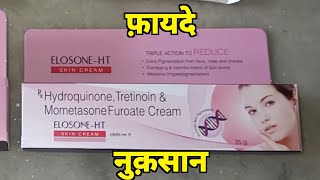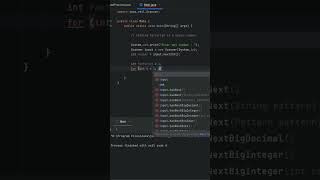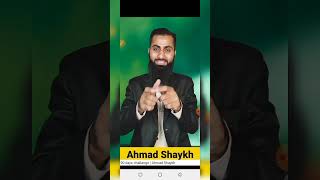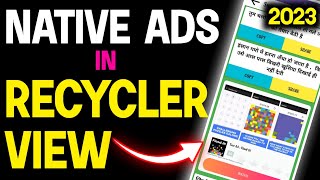Duration 3400
How to Reset Your Password on Shakir Gyan App ShakirGyanApp
Published 7 Nov 2023
#ShakirGyanApp #PasswordReset #howto #ShakirGyan Have you forgotten your password on Shakir Gyan App? Don’t worry, you can easily reset it and access your account again. In this video, I will show you how to reset your password on Shakir Gyan App. You will need your registered email address and a new password that you can remember. Follow these steps to reset your password on Shakir Gyan App: Open the Shakir Gyan App on your device and tap on the “Forgot Password?” below the password box. Enter your registered email address and tap on the “Continue” button. You will receive an email with a link to reset your password. Open the email and click on the link. You will be redirected to a web page where you can enter your new password and confirm it. Tap on the “Reset Password” button and you’re done! Now you can log in to your Shakir Gyan App account with your new password and enjoy learning new skills and knowledge. If you have any questions or issues, you can contact the Shakir Gyan App support team at support@shakirgyan.com. #ShakirGyan
Category
Show more
Comments - 0