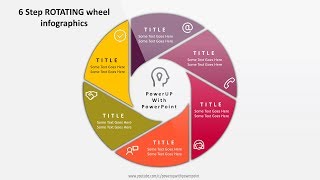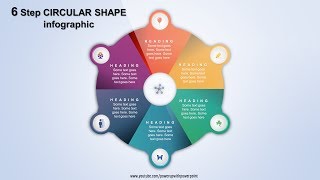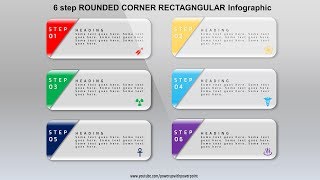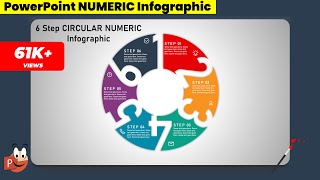Duration 14:38
2.Graphic design | Office 365 | Free PowerPoint Templates | 6 Step Triangular Infographic
Published 4 Feb 2018
[Free PowerPoint Template : Download Link Below] Hello PowerPoint Users.! I am a PowerPoint Designer, using Office 365 latest version in all my Graphic Illustrations. These PowerPoint Tutorials will take you through PowerPoint Basics to Advanced Graphic Design Techniques, enabling you to design your own Professional PowerPoint Presentations for all your business needs. ********* 💡 DOWNLOAD Link for FULLY EDITABLE Template 💡 ********** https://powerupwithpowerpoint.com/product/download-powerpoint-multi-layer-infographic-2/ *************************************************************************** ❗IMPORTANT ❗: This free template is for personal use only and is ⛔NON-DISTRIBUTABLE/NON-PUBLISHABLE⛔. 💳 You can Purchase this Template 👉: https://powerupwithpowerpoint.com/product/2-powerpoint-6-step-multi-layer-infographic 🔴 RECOMMENDED VIDEOS/PLAYLISTS 🎥/playlist/PLJY8PRJzYR_Vcg5qOHNncOc5SUhFibjQS 🔴 *** BE MY FRIEND *** ✅ Instagram: https://www.instagram.com/powerupwithpowerpoint ✅ Facebook: https://www.facebook.com/pwpyoutube ✉️ Email me: powerupwithpowerpoint@gmail.com 🔴 *** ABOUT MY CHANNEL *** This Channel is dedicated for PowerPoint Tutorials and these wide range of Tutorials will cover Minimal PowerPoint template designs to Most Advanced concepts. Most of my tutorials are applicable for PowerPoint 2010, PowerPoint 2013, PowerPoint 2016, PowerPoint 2019, PowerPoint 2021 and I use office 365 latest version in all my tutorials. The file format of these templates is ppt and pptx. 💡 TOPICS IN THIS VIDEO 💡 • Office 365, Free PowerPoint Template, Online Graphic Design, PowerPoint Designer, 6 Step Infographic 🔎 HASHTAGS 🔎 #GraphicDesign, #PowerPointinfographic, #PowerPointTemplates, #PowerPointSlides, #PowerPointfreeTemplates Install TubeBuddy and Grow your YouTube channel at a faster rate.! 👉 https://www.Tubebuddy.com/pwp Thanks for watching and your interest will inspire me to do more tutorials.
Category
Show more
Comments - 42