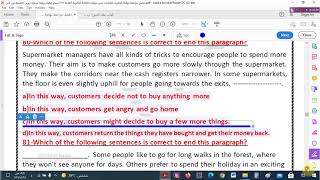Duration 17:10
Install pfSense firewall on VirtualBox - شرح عربي 新加坡
Published 29 Mar 2021
في هذا الفيديو سنقدم شرح بسيط لكيفية تثبيت برنامج الجدار الناري pfsense على VirtualBox.الخطوات : - Download pfSense ISO. - Create VM on VirtualBox - Configure the pfSense Memory. - Setup the hard disk. - Set up the Network. - Start the pfSense VM instance. - Initiate the pfSense installation. - Detach the pfSense disk image. - Validate the configuration. - Access the pfSense web GUI in VirtualBox. - Finish the initial setup wizard. --------------------------------------------------------------------- Follow on Instagarm for daily tips on cybersecurity : @merabti_azzedine ---------------------------------------------------------------------- Intro Music by: https://www.bensound.com ----------------------------------------------------------------------
Category
Show more
Comments - 5