Duration 11:11
How to use external monitor with iPad + first look at Shiftscreen app
Published 11 Apr 2021
In this video, I will use an external monitor with my iPad Pro. I have made videos on how my iPad as my laptop replacement but today let's see, can I make my iPad as a desktop replacement? I will have my first try in using Shiftscreen! Timestamps: 0:00 intro 0:53 monitor & usb-c adapter 2:39 charging the iPad when connected to monitor 2:57 using the iPad with monitor - Which apps use full screen - How the black borders look like 4:34 turn off iPad screen when connected to monitor 5:02 Using magic keyboard & Logitech M340 mouse 5:25 multitasking & mouse gestures on the monitor 6:46 installing Shiftscreen app 7:27 impressions! first time using Shiftscreen 9:47 ultimate multitasking mode using Shiftscreen! - Leave a comment if you want more videos on Shiftscreen! Music credits - Music from https://freetousemusic.com - Title: Sunset by LuKrembo - (no copyright music) jazz type beat - Link: /watch/wOjnCXch7vghn These are Amazon affiliate links, it will help my channel if you purchase via one of the links! Magic Keyboard 2 - https://amzn.to/3dXWuDV (brand new) ; https://amzn.to/2OndbhE (Amazon renewed model) iPad Pro 2020 Renewed model https://amzn.to/31NHHEL Dell Monitor S2419H https://amzn.to/3umeg8H Dell usb c + adapter https://amzn.to/3ml2h8H Dock I use for my AirPods is actually the iPhone lightning dock https://amzn.to/3wb6f8 Shot on my iPhone, Edited on my iPad Pro #shiftscreen #ipadprosetup
Category
Show more






















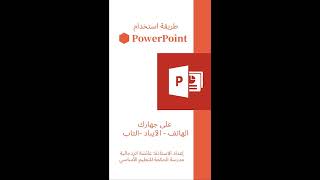









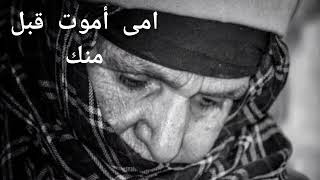

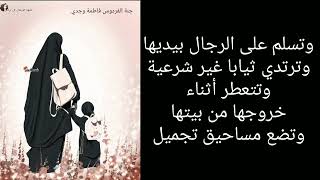

trs bonne video j' ai appris pas mal de trucs grce a vous. 7
is this still working for you with ipados 16. 1. It can you please check.
now when i close my ipad cover and try to wake it up using my bluetooth keyboard it doesnt wake up and screen is black
i wanna get it for my ipad mini 5 which uses lightning and i wanna know if it' ll work with the dell usb hub.
i' m using ipad 11" on my music gigs parties etc screen is too small for my eyes i need 15. 6 " is there any lag i' m using a dj traitor app lag is not good
thank you so much