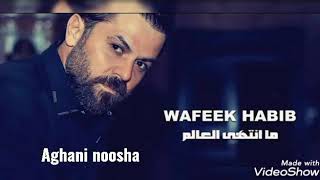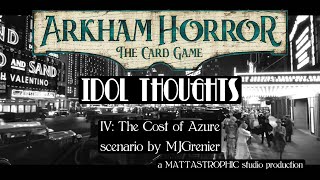Duration 8:20
Mixer Fundamentals 6: Map
Published 30 May 2020
The Map component allows you to import individual textures straight into your mask stack. You can import imperfections and use them as grunge masks, import a texture from your local hard drive or use a texture from your underlying layer stack. This component is one of the most powerful tools of Mixer's procedural arsenal, and when combined with the right components/modifiers it can give incredible results. We can't wait to see your mixes! #MadewithMixer Download Mixer 2020 for FREE: https://bit.ly/3gwXHRy See the intro to this series here: /watch/0eNPi-Ll-hElP Position gradient: /watch/kh95A_sJhJ5J5 Curvature: /watch/g5hStwwxSAGxS Normal: /watch/8FdBP_WWtijWB Gradient Remap: /watch/MRwrFaUxJu6xr Posterize: /watch/I4bUKe4dT5vdU Projection: /watch/0mzFT77K36CKF Pattern: /watch/sMoxKEOKgwfKx Noise: /watch/AewjXg22NHL2j Scatter: /watch/ralucriCMIzjGGznBs3nu Transform: /watch/cpc_PLaqbb7q_ Learn more from the Mixer documentation: http://docs.quixel.com/mixer/1/de/topic/procedural-mask-stack
Category
Show more
Comments - 29